
Previously, actions like rescheduling a booking or booking a follow-up appointment were only possible through email links. But now, with Shopify’s new Customer Accounts and Easy Appointment Booking’s powerful integration, you can offer a more convenient and self-service experience for your customers.
In this blog, we’ll walk you through how the Customer Account Extensions work, use cases for different industries, and the impact they have on your brand’s revenue, efficiency, and customer satisfaction. If you’re searching for a Shopify scheduling app, Shopify booking software, or ways to manage bookings on Shopify, this post will show you why Customer Account Extensions are essential.
Customer Account Extensions allow Shopify merchants to embed booking management features directly within a customer’s login view. After a customer makes a booking, they can log in to their Shopify account and access buttons and content that let them:
Before this, these actions were only possible through email follow-ups. But now, customers have a central, self-service hub for booking management. If you don’t have customer accounts enabled on your Shopify store, you can add them on your Shopify Settings!
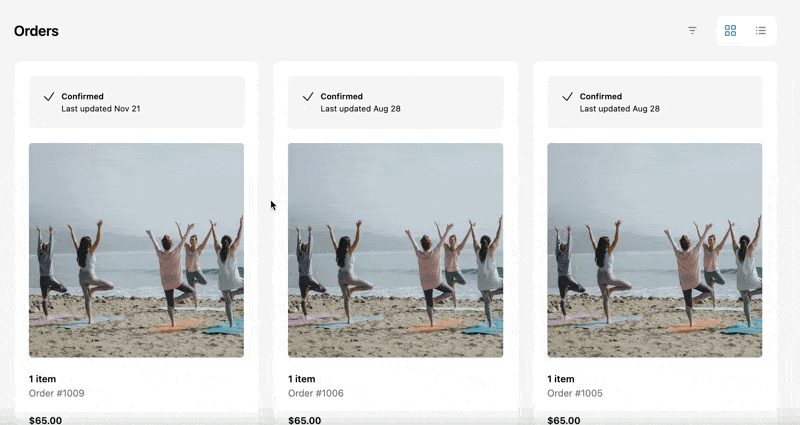
Easy Appointment Booking is proud be the only app in the Appointments space selected for this launch by Shopify. Special thanks to the Shopify team!

Here’s how the Customer Account Extensions work for Shopify merchants:
With this simple setup, you give customers the power to manage their bookings on their own, freeing up your support team while boosting the customer experience.
Customer Account Extensions aren't a one-size-fits-all solution. Different businesses can use them in unique ways to drive customer satisfaction, loyalty, and repeat bookings. Here’s how various industries can use the feature to their advantage.
Use Case: Class Rescheduling & Follow-Up Bookings
Customers often need to reschedule fitness classes, therapy appointments, or wellness consultations. With Customer Account Extensions, they can log in, view their upcoming sessions, and reschedule without contacting support. Better yet, you can prompt them to book another session while they’re already in their account.
Customer Impact:
Business Impact:
Example:
“A customer books a yoga class but needs to reschedule. Instead of searching for an email link, they log into their account, find the booking, and reschedule it in seconds. While there, they notice a 'Book Another Class' button and schedule another class for the following week.”
Use Case: Book Follow-Up Appointments
After a consultation, clients often need a follow-up. Traditionally, brands send follow-up emails with booking links. But with Customer Account Extensions, you can display a “Book Follow-Up” button directly in their login view.
Customer Impact:
Business Impact:
Example:
“A customer books an initial skincare consultation. After the appointment, they log into their Shopify account to view their booking and detailed notes. While there, they see a 'Book a Follow-Up' button and schedule another consultation on the spot.”
Use Case: Product Consultation Management
Retailers offering personalized product consultations (like skincare, jewelry fittings, or home design consultations) can now make it easier for customers to manage those appointments. Customers can log into their accounts to reschedule, book follow-ups, or even purchase related products.
Customer Impact:
Business Impact:
Example:
"A customer buys a personalized jewelry consultation. After their appointment, they log into their account to view past consultations and book a follow-up session. While there, they notice product recommendations for earrings and add them to their cart."
Use Case: Booking Follow-Up Appointments After a Visit
Salons and spas thrive on repeat business, and now it’s easier than ever to drive repeat appointments. When customers log in to their Shopify account, they can view their previous appointments and be prompted to book another one.
Customer Impact:
Business Impact:
Example:
"A customer books a facial and logs into their account after the appointment. While reviewing their past bookings, they notice a prompt to 'Book Another Service.' They schedule a follow-up facial two weeks later."
Click here to see how to setup this feature right on your store.
If you already have an e-commerce store, Customer Account Extensions give you a chance to engage customers post-purchase and increase repeat bookings. This works especially well for brands offering both products and services.
Example:
Customer Account Extensions bring self-service booking management to the forefront. By giving customers the power to reschedule, view, and book follow-ups directly from their Shopify account, you reduce operational friction, increase repeat bookings, and improve the customer experience.
If you want to boost engagement and drive repeat bookings, enable Customer Accounts today and take advantage of this powerful new feature. With Easy Appointment Booking, it’s simple to set up and customize to your needs.
Get started now and turn every booking into a repeat customer. 🚀